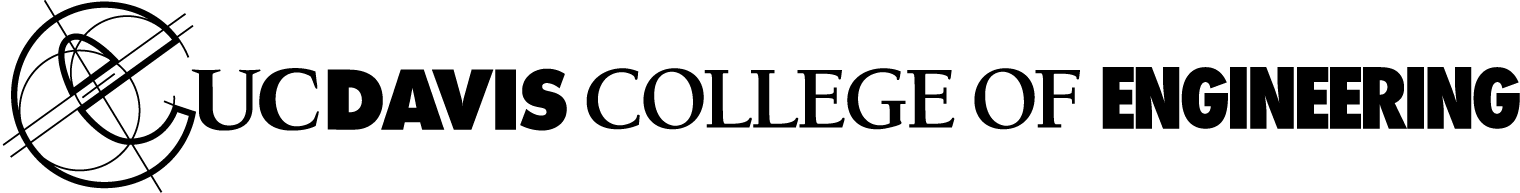Today is: Tuesday February 03, 2026
This site contains information on how to access and contribute to the Measurement Board Subversion Repository.
NOTE: This Subversion repository is restricted to UC Davis students. Anonymous checkouts are not permitted.
All interactions with the Subversion repository must be authenticated via SSH.
Subversion Information:
- Create the following environment variables in your .cshrc or .bashrc file:
- SVN_EDITOR=/usr/bin/vim
Subversion Repository Information:
- Server: pepper.ece.ucdavis.edu
- Location: /tmp2/jwwebb/svn/measbd
Subversion Repository Server Setup:
- Login to pepper.ece.ucdavis.edu via SSH.
- Launch the SVN Server using the following command: svnserve -d -r /tmp2/jwwebb/svn
Working locally with the Subversion repository using Subversion:
- Check out repository to local working directory:
- Create local working directory:
- mkdir mywork/
- Check out repository:
- svn checkout file:///tmp2/jwwebb/svn/measbd
- Create local working directory:
- Check in changes to the repository:
- svn commit
- Update local working directory from the repository:
- Change to the local working directory:
- cd mywork/
- Fetch recent revisions from the remote Subversion repository:
- svn checkout file:///tmp2/jwwebb/svn/measbd
- Change to the local working directory:
- Remove those pesky ".svn/" directories that were accidentally added to the repo:
- Delete directory using "svn delete":
- svn delete -m "remove .svn dir" file:///tmp2/jwwebb/svn/measbd/sw/doc/doxys/doxys_docs/common/helpsrc/.svn
- Delete directory using "svn delete":
- Re-creating the SVN Repository from a Dump File:
- Create the dump file from the current repository up to a certain revision:
- svnadmin dump /tmp2/jwwebb/svn/measbd -r 30 --incremental > measbd.rev30.dump
- Create empty repository:
- svnadmin create /tmp2/jwwebb/svn/measbd.new
- Load repository with original repository up to revision 30:
- svnadmin load /tmp2/jwwebb/svn/measbd.new < measbd.rev30.dump
- Create the dump file from the current repository up to a certain revision:
Working remotely with the Subversion repository using Subversion:
- Check out repository to local working directory:
- Create local working directory:
- mkdir mywork/
- Check out repository:
- svn checkout svn+ssh://pepper.ece.ucdavis.edu/tmp2/jwwebb/svn/measbd
- Create local working directory:
- Check out sub-directory of repository to local working directory:
- Create local working directory:
- mkdir mywork/
- Check out repository:
- svn checkout svn+ssh://pepper.ece.ucdavis.edu/tmp2/jwwebb/svn/measbd/sw
- Create local working directory:
- Check in changes to the repository using SVN only:
- Check out a copy of the repository on pepper.ece.ucdavis.edu (i.e., /tmp2/<username>/mywork/measbd).
- cd mywork/
- svn checkout svn+ssh://pepper.ece.ucdavis.edu/tmp2/jwwebb/svn/measbd
- Make your changes.
- Use rsync to synchronize the changes from your local machine to your local repository on pepper.ece.ucdavis.edu.
- rsync -avz measbd/ <username>@pepper.ece.ucdavis.edu:/tmp2/<username>/mywork/measbd/
- Login to pepper.ece.ucdavis.edu via SSH.
- ssh <username>@pepper.ece.ucdavis.edu
- Change to the directory containing your repository:
- cd /tmp2/<username>/mywork/measbd
- Commit your changes to the repository using:
- svn commit
- Check out a copy of the repository on pepper.ece.ucdavis.edu (i.e., /tmp2/<username>/mywork/measbd).
- Update local Subversion repository:
- Change to the local working directory:
- cd mywork/
- Fetch recent revisions from the remote Subversion repository:
- svn checkout svn+ssh://pepper.ece.ucdavis.edu/tmp2/jwwebb/svn/measbd
- Change to the local working directory:
Working remotely with the Subversion repository using Git:
- Check out repository to local working directory:
- Create local working directory:
- mkdir mywork/
- Change to the local working directory:
- cd mywork/
- Create a clone of the repository on your local machine:
- git svn clone svn+ssh://pepper.ece.ucdavis.edu/tmp2/jwwebb/svn/measbd
- Create local working directory:
- Check in changes to the repository using Git:
- After making changes in the new Git repository commit changes from either the command line (i.e., git commit) or the GUI (i.e., git gui).
- Use Git to commit the changes to the remote Subversion repository:
- git svn dcommit --commit-url svn+ssh://<username>@pepper.ece.ucdavis.edu/tmp2/jwwebb/svn/measbd
- Check out sub-directory of repository to local working directory:
- Create local working directory:
- mkdir mywork/
- Change to the local working directory:
- cd mywork/
- Create a clone of the repository on your local machine:
- git svn clone svn+ssh://pepper.ece.ucdavis.edu/tmp2/jwwebb/svn/measbd/sw
- Create local working directory:
- Check in changes to a sub-directory of the repository using Git:
- After making changes in the new Git repository commit changes from either the command line (i.e., git commit) or the GUI (i.e., git gui).
- Use Git to commit the changes to the remote Subversion repository:
- git svn dcommit --commit-url svn+ssh://<username>@pepper.ece.ucdavis.edu/tmp2/jwwebb/svn/measbd/sw
- Update local Git repository from remote Subversion repository using Git:
- Change to the local working directory:
- cd mywork/
- Use Git to get recent revisions from the remote Subversion repository:
- git svn fetch
- Alternatively you could use:
- git svn rebase
- To learn about the differences between fetch and rebase please refer to the sites listed below.
- Change to the local working directory:
Useful Information:
Jeremy W. Webb Graduate Student Electrical and Computer Engineering Department One Shields Avenue Davis, CA 95616
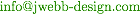
Last Modified: Monday, March 27, 2017 10:13:27 PM